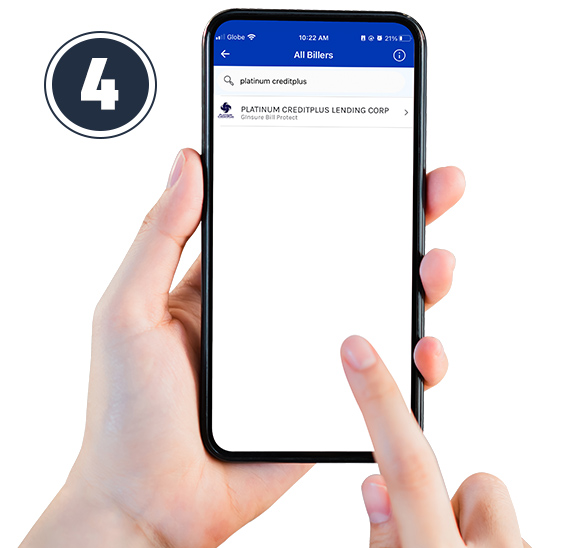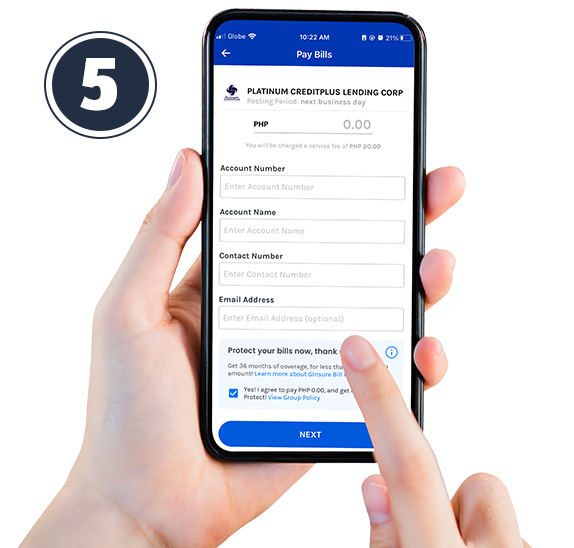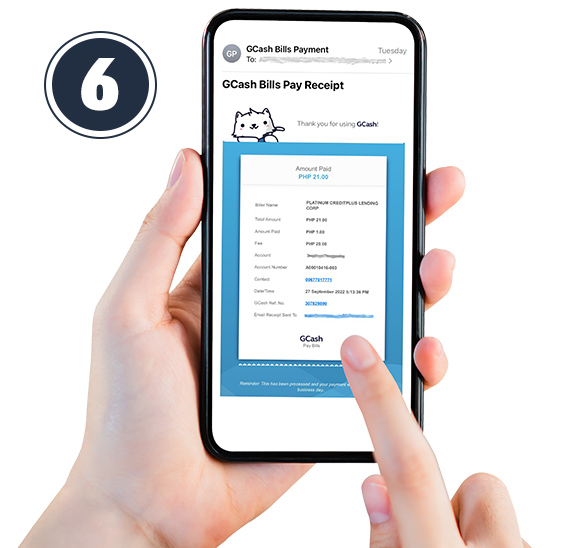Biller Partnership
How to Pay via GCash App
- Download GCash App to start paying off your Seaman’s Loan.
- Sign in to your GCash Account.
- Select “Bills” on the homepage.
- Choose “Platinum Creditplus Lending Corp.” as Biller.
- Input the required information – Amount; Account Number (PN Number); Account Name; Contact Number; Email Address
- Confirm the payment and wait for GCash’s confirmation of your payment on the GCash App and Email.
- Once the payment has been successfully processed, take a screenshot or photo of the confirmation page and send it to www.platinumcreditplus.com/proof-of-payment.
Note: Please keep a copy of a screenshot of the confirmation page and confirmation via SMS for future reference.
Frequently Asked Questions
Makikita ang mga required information sa iyong “Statement of Loan Transaction”.
Narito ang screenshots at sample na information:
- PN Number / Account Number
- Account Name / Name of Borrower
- Amount / Amount to Pay
Paunawa: Gamitin ang mga impormasyon na makikita sa iyong Statement of Loan Transaction. Ang mga detalye sa ibaba ay mga sample lamang.
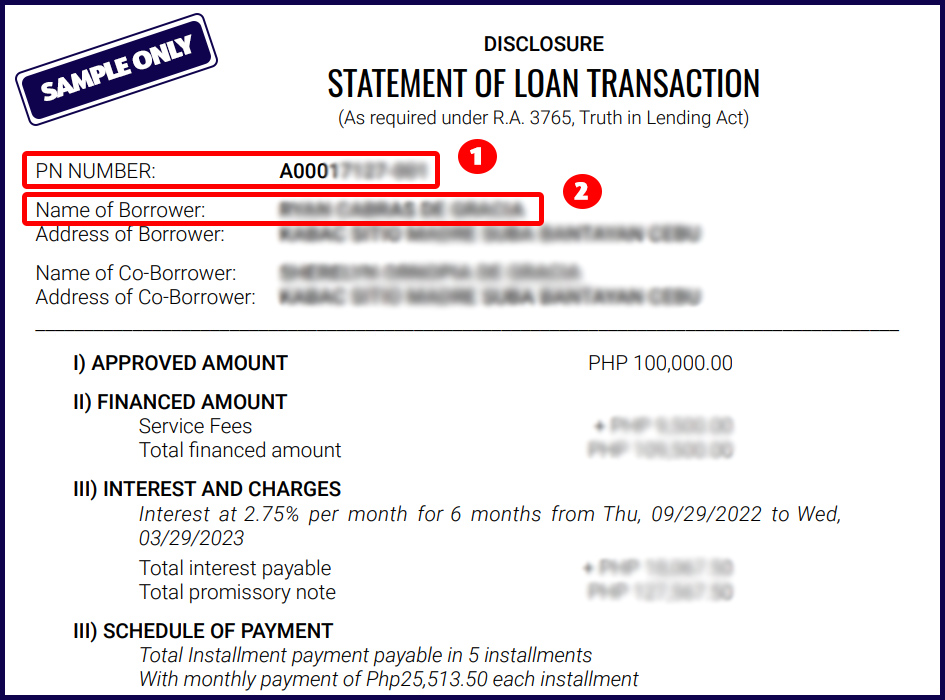
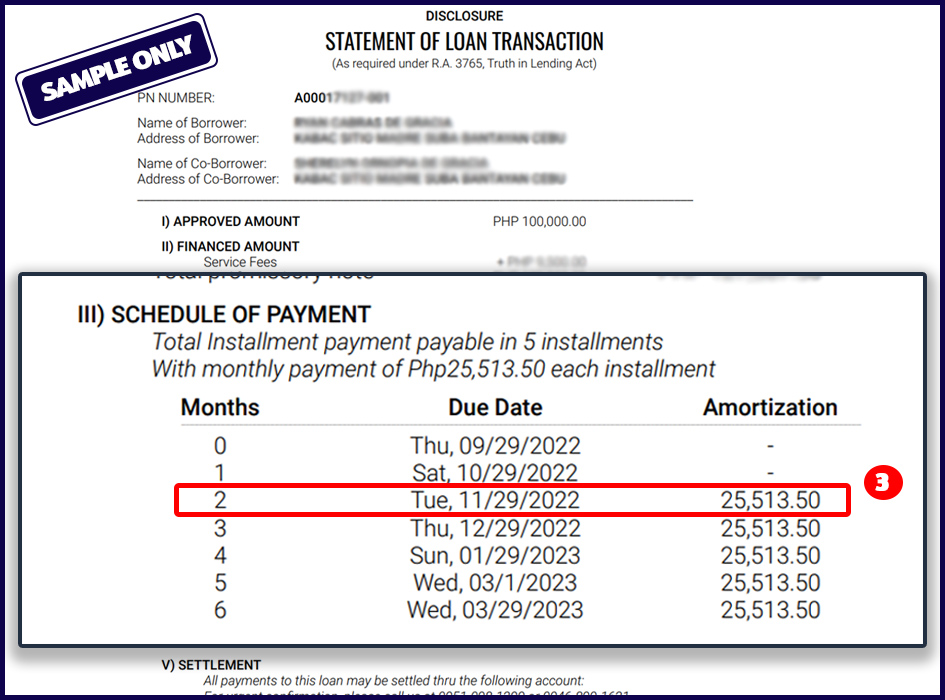
Magpadala ng email sa billing@platinumcreditplus.com or umawag sa aming Billing Department para sa karagdagang impromasyon tungkol sa iyong account:
0998-967-4774 (Available to all networks)
Maaari na kaming ma-contact gamit ang isang mobile number.
Call or message us anytime at:
0998-967-4774
or visit www.platinumcreditplus.com/contact-us for more options.
Yes, maaring magbayad gamit ang GCash App kahit ang iyong account ay over due na.
Magpadala ng email sa billing@platinumcreditplus.com or umawag sa aming Billing Department para sa karagdagang impromasyon tungkol sa iyong account:
0998-967-4774 (Available to all networks)
Ang posting period ay sa loob ng 1-3 days.
Magpadala ng email sa billing@platinumcreditplus.com or umawag sa aming Billing Department para sa karagdagang impromasyon tungkol sa iyong account:
0998-967-4774 (Available to all networks)
Oo, maaaring i-send sa www.platinumcreditplus.com/proof-of-payment .
Maaari din na magpadala ng email sa billing@platinumcreditplus.com or tumawag sa aming Billing Department para sa karagdagang impromasyon tungkol sa iyong account:
0998-967-4774 (Available to all networks)
Hindi na. Maaaring magbayad ng diretso gamit ang GCash App. Sundin lamang ang mga steps kung paano magbayad gamit ang GCash App.
Magpadala ng email sa billing@platinumcreditplus.com or umawag sa aming Billing Department para sa karagdagang impromasyon tungkol sa iyong account:
0998-967-4774 (Available to all networks)
Hindi. Upang malaman ang due balance ng iyong Loan Account, magpadala ng email sa billing@platinumcreditplus.com or umawag sa aming Billing Department para sa karagdagang impromasyon tungkol sa iyong account:
0998-967-4774 (Available to all networks)
Wala.
Magpadala ng email sa billing@platinumcreditplus.com or umawag sa aming Billing Department para sa karagdagang impromasyon tungkol sa iyong account:
0998-967-4774 (Available to all networks)
Ang GCash App ay magpapadala ng confirmation message via Email at confimation notification sa app kapag ang payment ay nai-proseso na.
Magpadala ng email sa billing@platinumcreditplus.com or umawag sa aming Billing Department para sa karagdagang impromasyon tungkol sa iyong account:
0998-967-4774 (Available to all networks)
Oo.
Magpadala ng email sa billing@platinumcreditplus.com or umawag sa aming Billing Department para sa karagdagang impromasyon tungkol sa iyong account:
0998-967-4774 (Available to all networks)